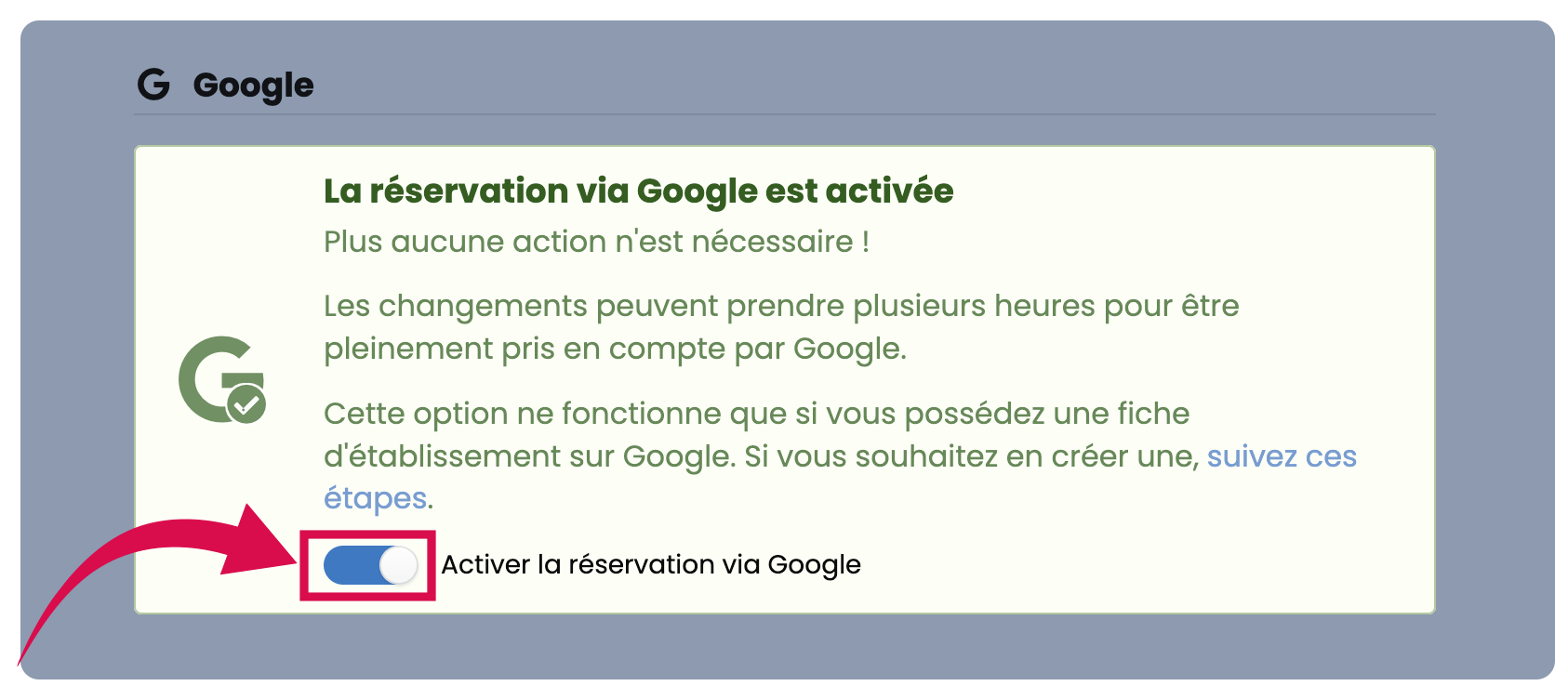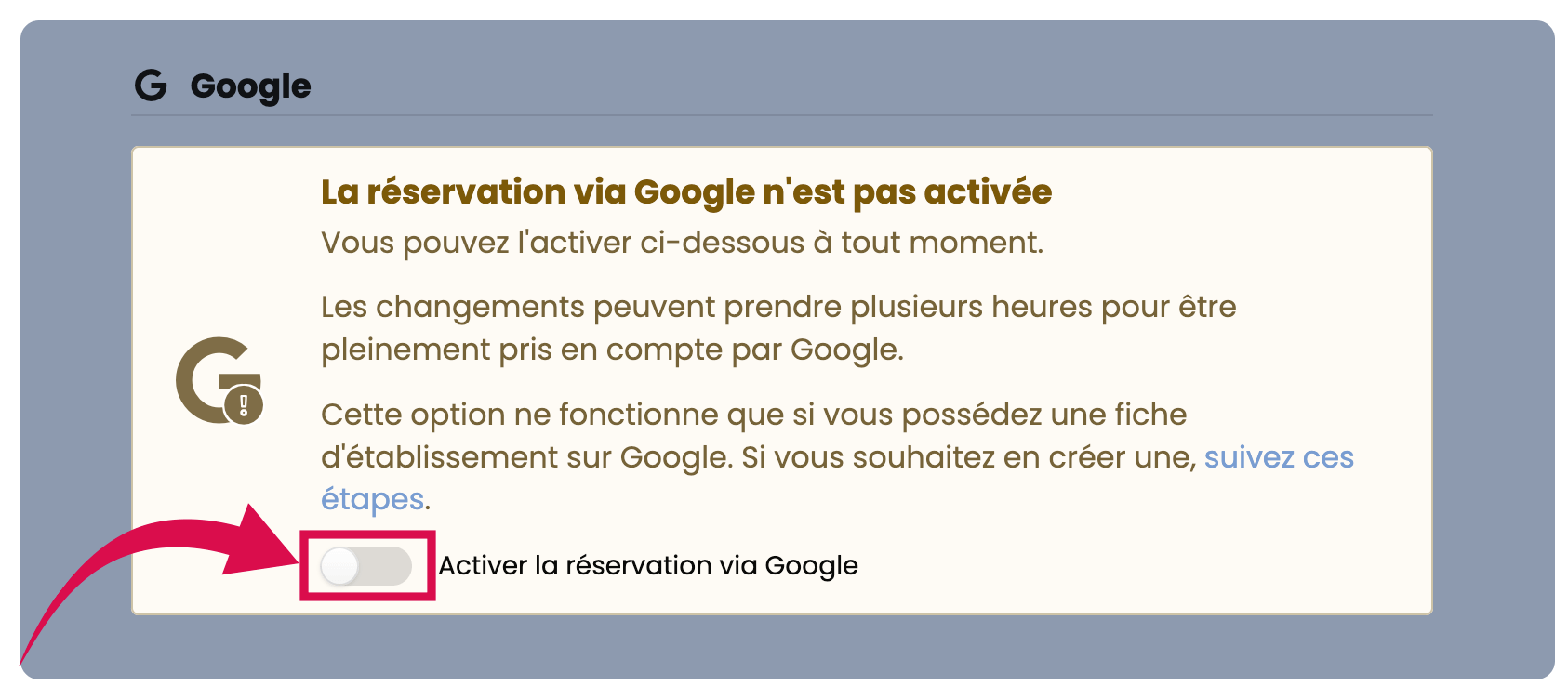How to activate or deactivate reservations with Google
1. Access your Barestho platform using your restaurant login at the following address:
www.[id_restaurant].app.barestho.com, then log in.
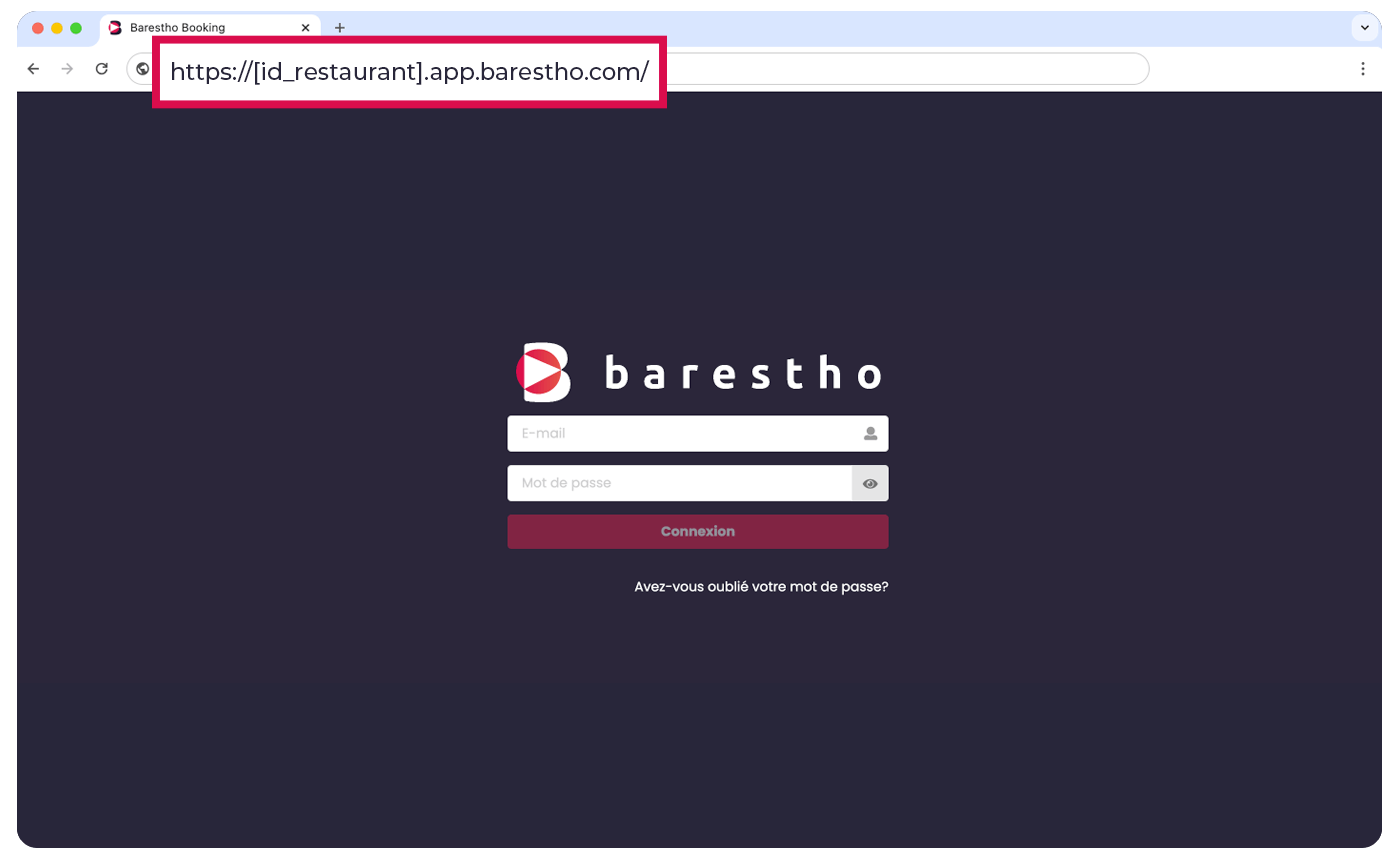
2. Go to Settings, then to the 'My integrations' tab and choose 'Google'.

3. Use the "Enable booking via Google" button to enable or disable Google booking.